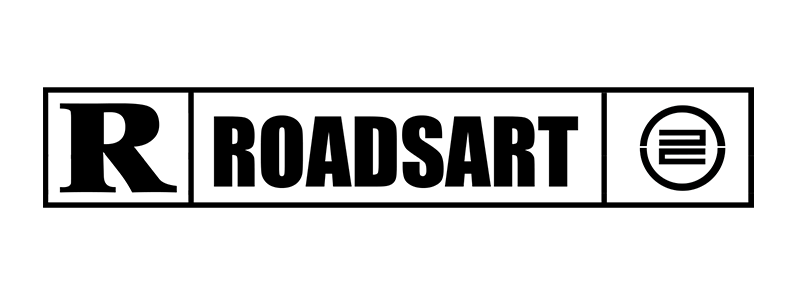Making a Beat with Tracklib, Serato Sample, and Ableton
In my latest video, I explore how to make a beat using Tracklib, Serato Sample, and Ableton—a powerful combination for producers looking to sample and create quickly.
Tracklib: Digging for Samples
I kicked off the process by digging through Tracklib, one of my go-to platforms for finding high-quality, royalty-cleared samples. Tracklib makes it easy to legally sample music from an extensive catalog, bringing that crate-digging experience into the digital world.
Serato Sample: Chopping and Flipping
Once I had my sample, I brought it into Serato Sample to start chopping it up. Serato Sample is perfect for flipping samples, allowing you to detect key moments and create something completely new. In the video, I walk you through my workflow for slicing and manipulating the sample to fit the vibe I’m going for.
Ableton: Beat Construction
Finally, I loaded everything into Ableton Live to arrange the beat and lay down the drums, bass, and additional elements. With Ableton’s flexibility and intuitive workflow, I was able to bring everything together smoothly, adding my signature touches to the final track.
Watch the Full Breakdown
Curious to see how I sampled with Tracklib, flipped it in Serato Sample, and built the track in Ableton? Check out the full video below for a detailed breakdown of each step!